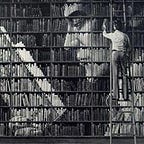Brave can’t play udemy video or Netflix
Brave 無法播放 udemy / Netflix video
Head to the Settings
We need to head into our extension settings. You can do this by typing brave://settings/extensions into the URL bar, or by heading to the hamburger settings menu in the top right, and then selecting “Extensions”
前往設置
我們需要進入我們的擴展設置。 您可以通過在 URL 欄中輸入勇敢://settings/extensions 或前往右上角的漢堡設置菜單,然後選擇“擴展(Extensions)”來完成此操作
From here, scroll down to the entry dedicated to Widevine. We need to ensure the settings “Ask when a site wants to install Widevine on your computer” is enabled.
從這裡,向下滾動到 Widevine 專用的條目。 我們需要確保啟用“詢問站點何時想要在您的電腦上安裝 Widevine”設置。
turn off Brave Browser and restart Brave again. You will can watch Udemy . Your video should now play as it should!
關閉 Brave 瀏覽器並再次重新啟動 Brave。 您將可以觀看 Udemy。 您的視頻現在應該可以正常播放了!